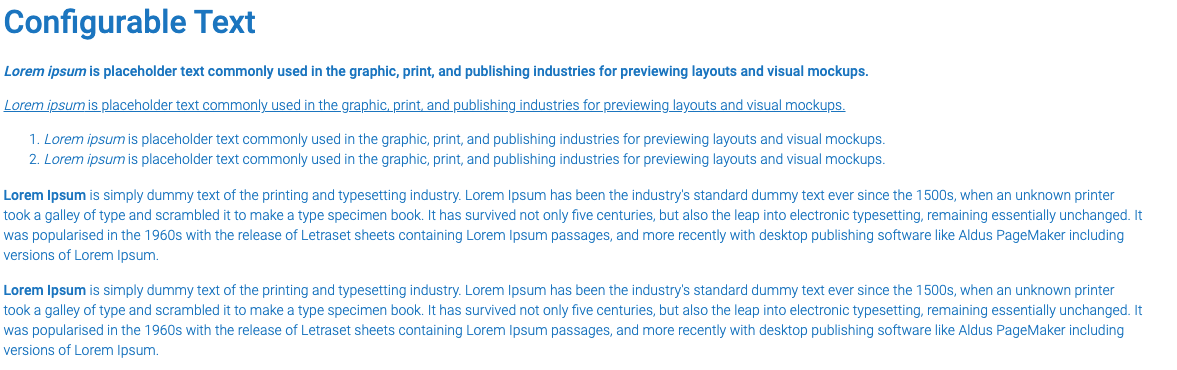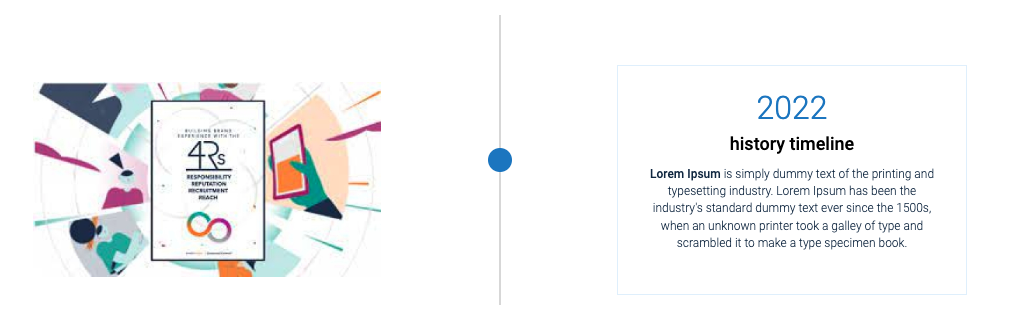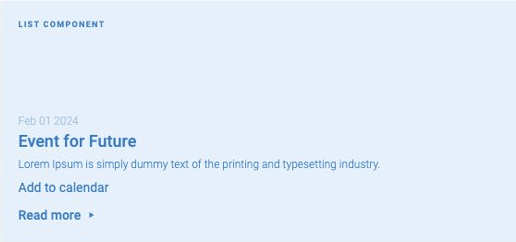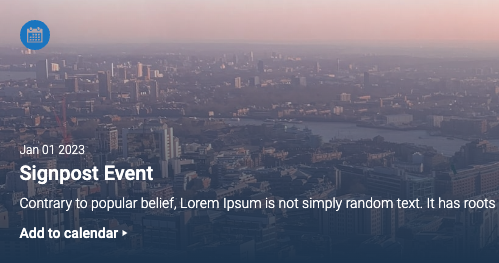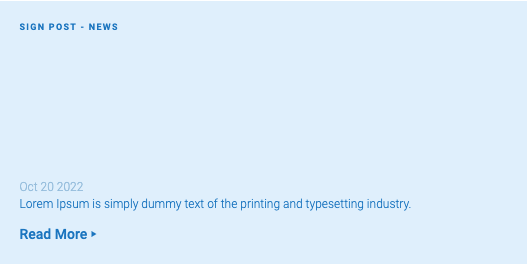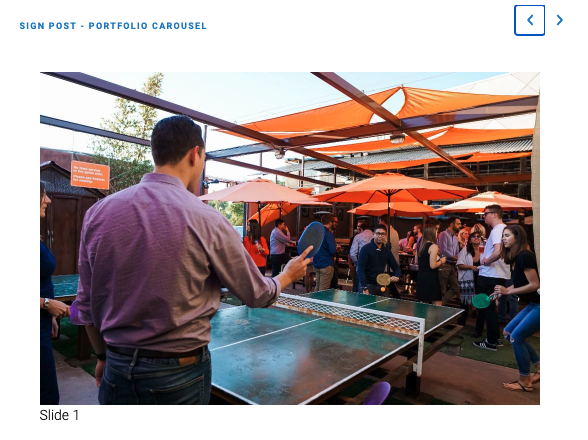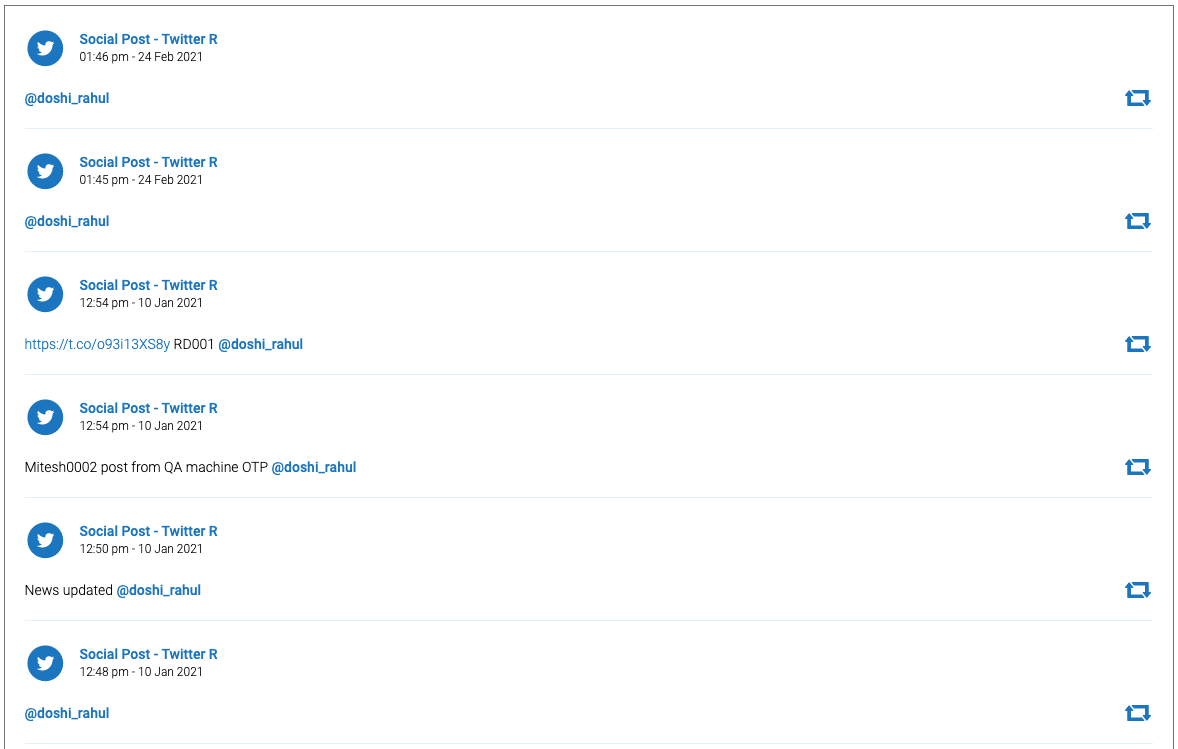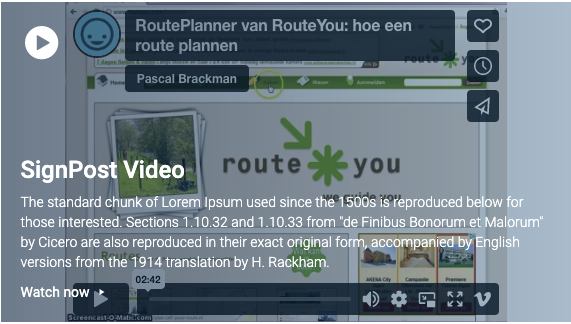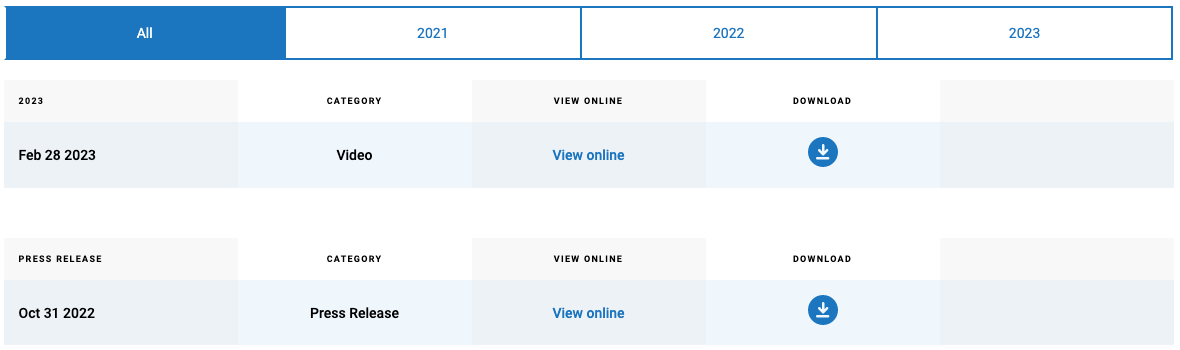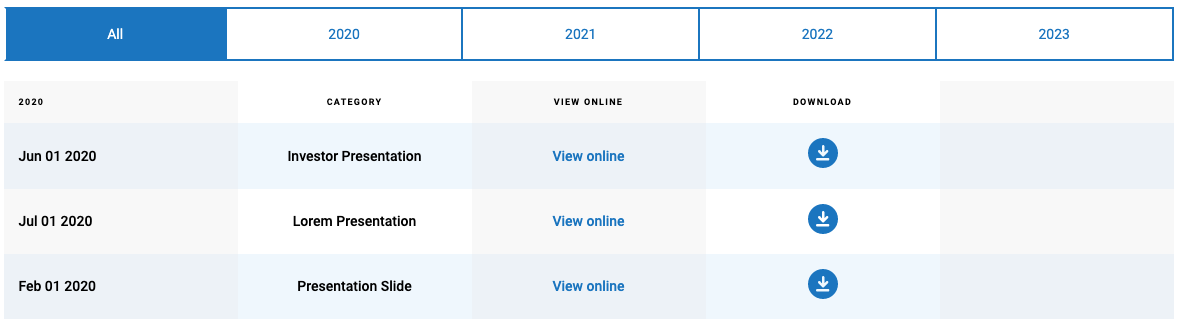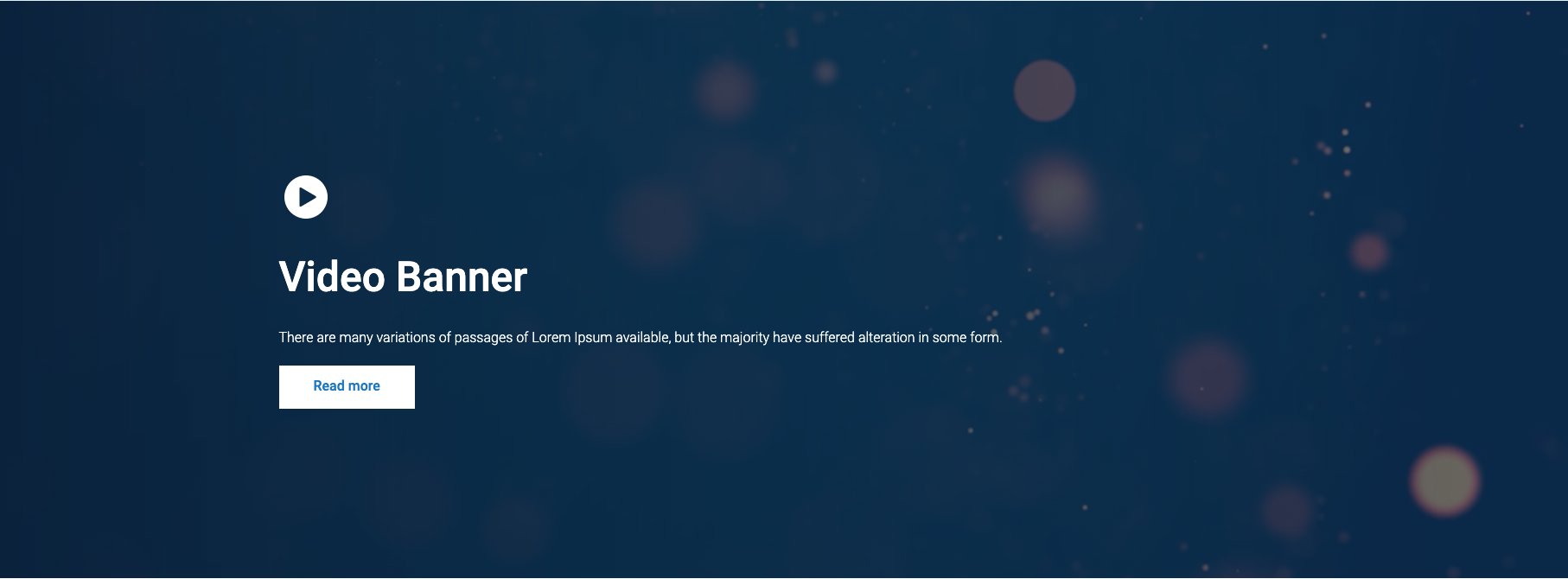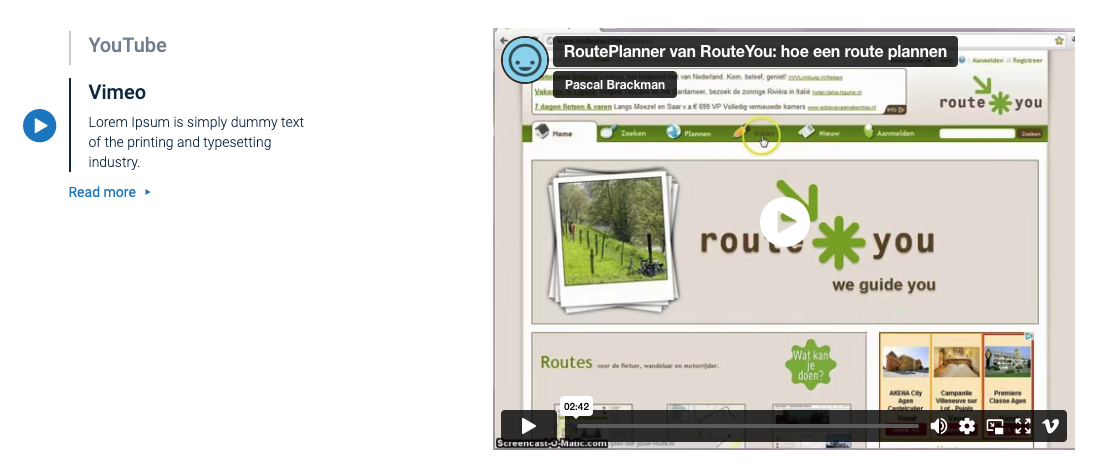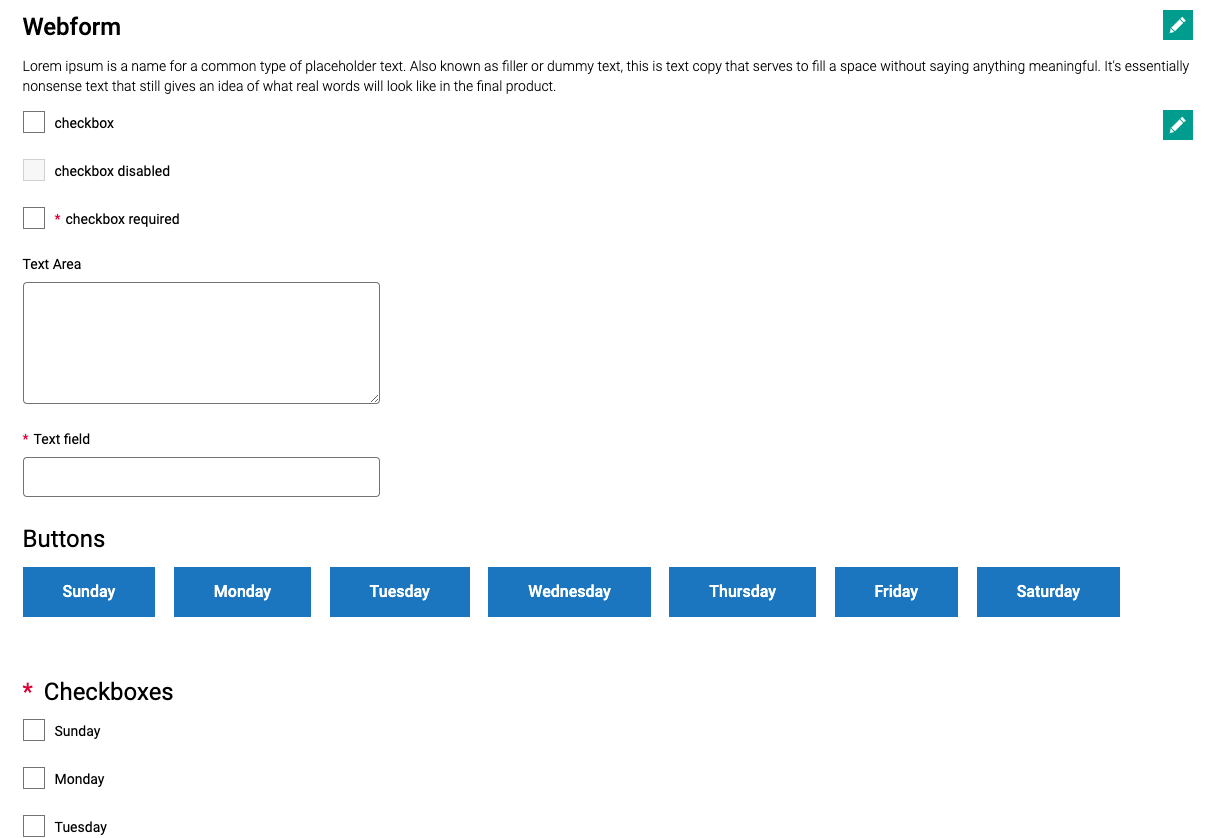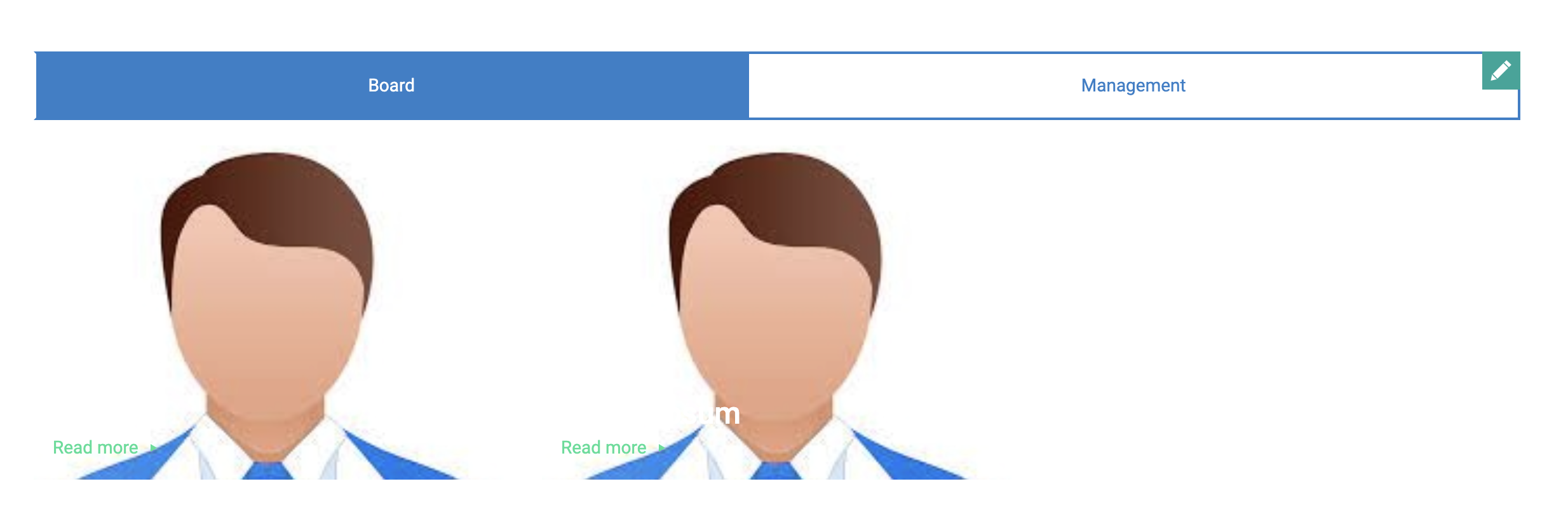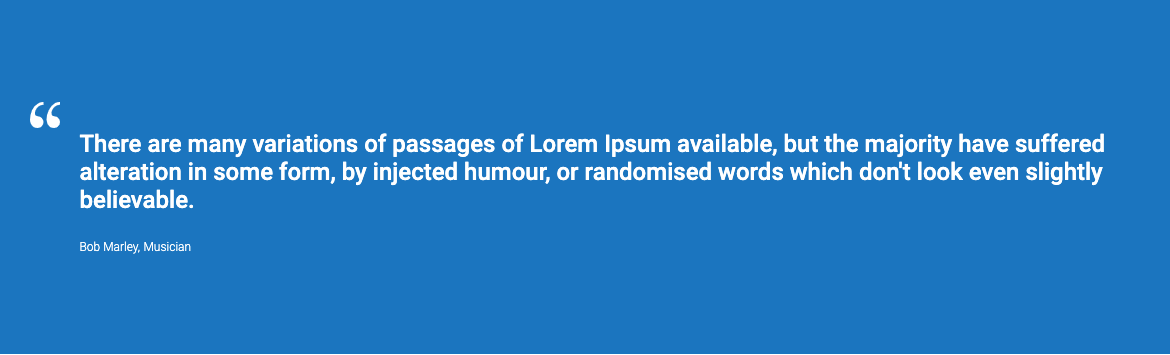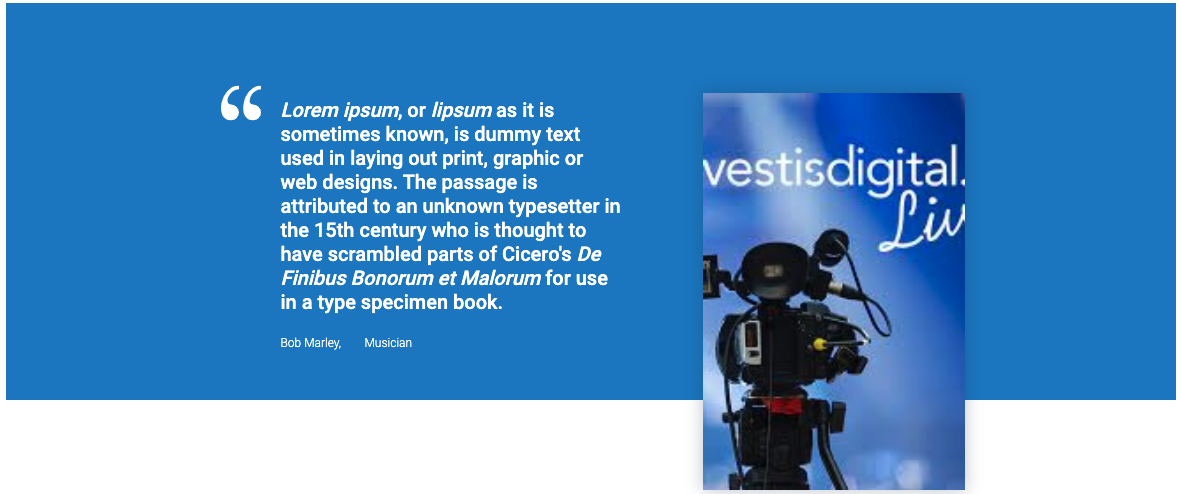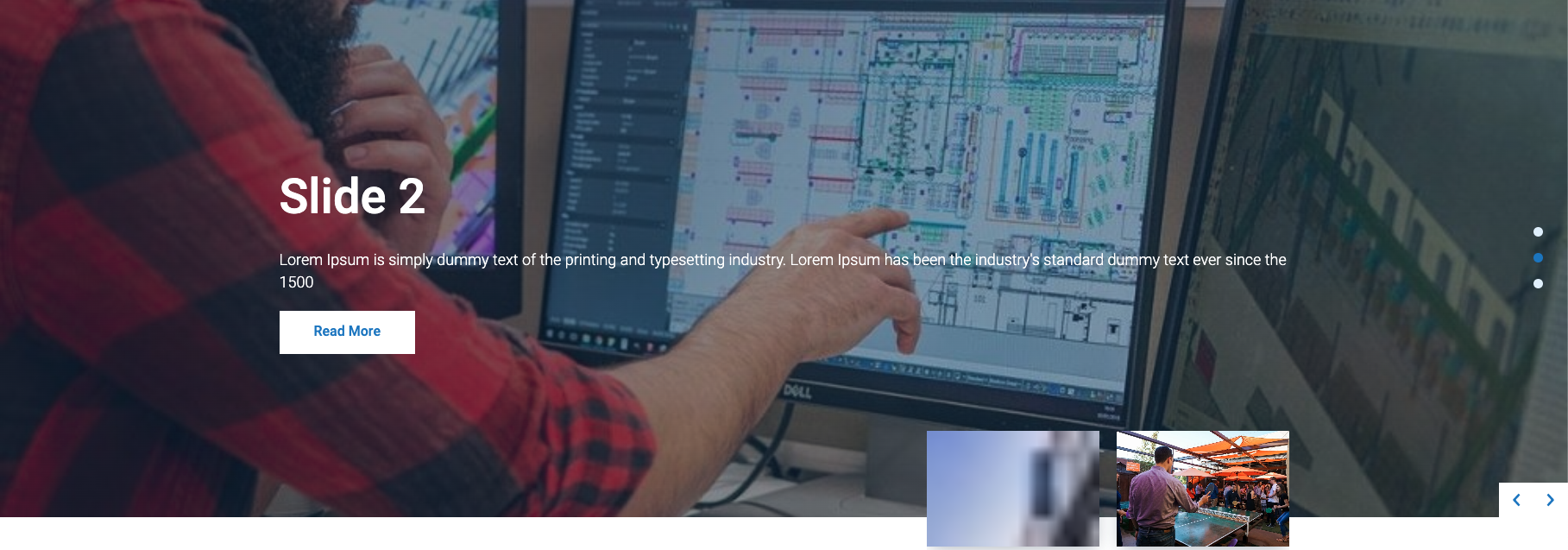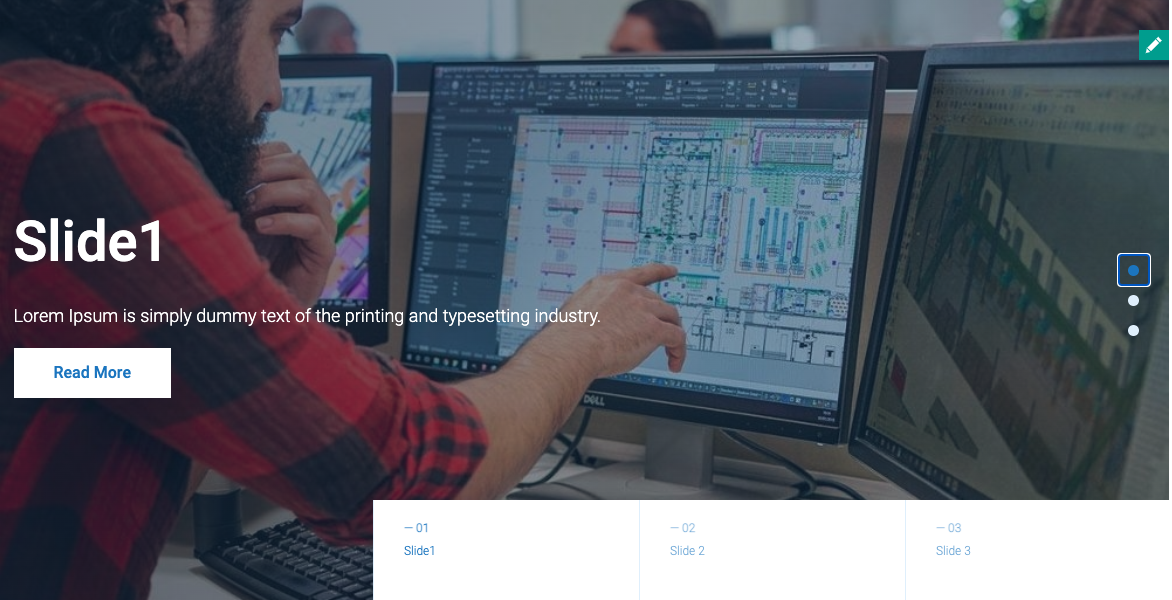| No. |
Component Name |
Example |
Component Description |
Component Link |
| 1 |
Banner |
 |
Use for hero section banner with / without CTA. |
Banner |
| 2 |
Configurable Image |
 |
Use for in-page imagery with / without summary text. |
Configurable Image |
| 3 |
Configurable Text |
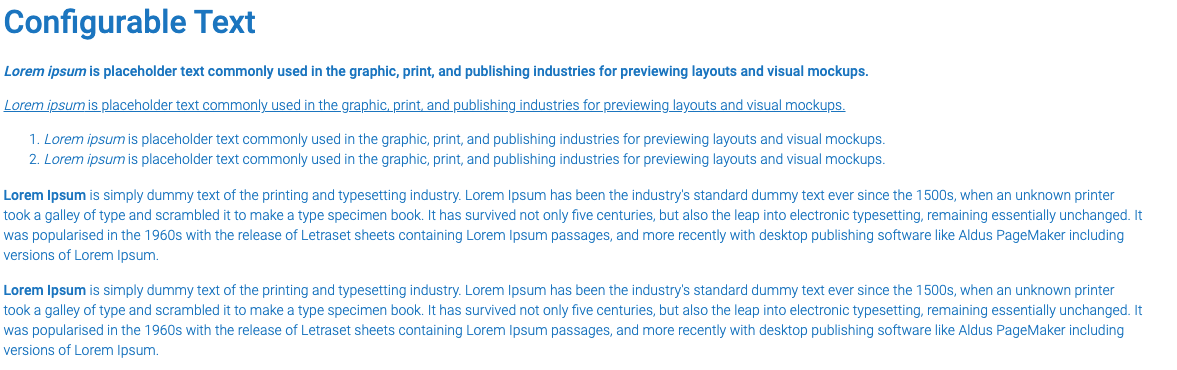 |
Use for general text. |
Configurable Text |
| 4 |
Contact Information |
 |
Use for contact information. |
Contact Information |
| 5 |
External Feeds |
N/A |
Use to typically display iFrame content. |
External Feeds |
| 6 |
Featured Content |
 |
Use to promote featured content with image & text. |
Featured Content |
| 7 |
History Timeline |
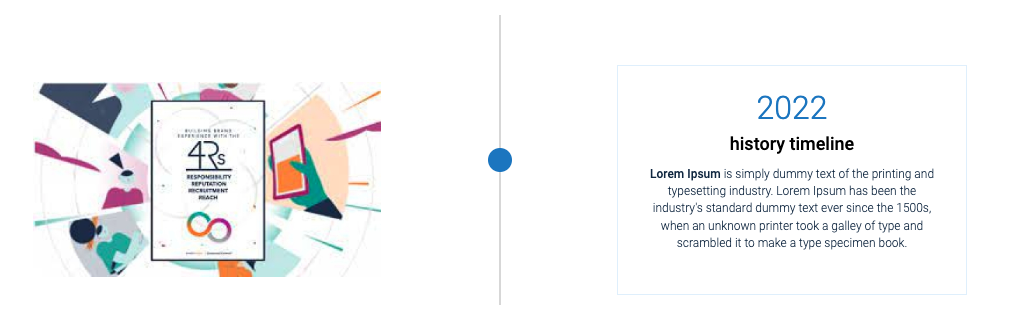 |
Use to display history item content types. |
History Timeline |
| 8 |
Iframe |
N/A |
Use to embed iFrame URL's. |
Iframe |
| 9 |
Image Gallery |
 |
Use to carousel-slide through multiple images. |
Image Gallery |
| 10 |
List Component |
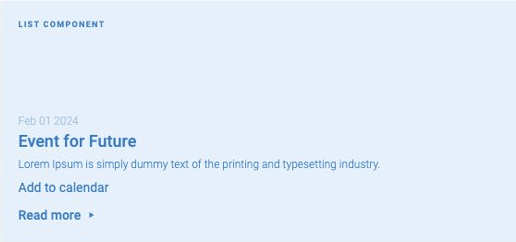 |
Use to surface the latest event. |
List Component |
| 11 |
Location List |
|
|
Location List |
| 12 |
Sign Post - Email Signup |
 |
Use to signpost / link user to Email Signup page. |
Email Signup |
| 13 |
Sign Post - Event |
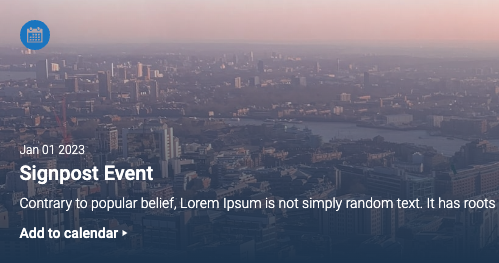 |
Use to add to calendar to specific event. |
Sign Post Event |
| 14 |
Sign Post - Image/Image with Rollover/Document Download |
 |
Use to download the latest document. |
Document Download |
| 15 |
Sign Post - Keyfacts |
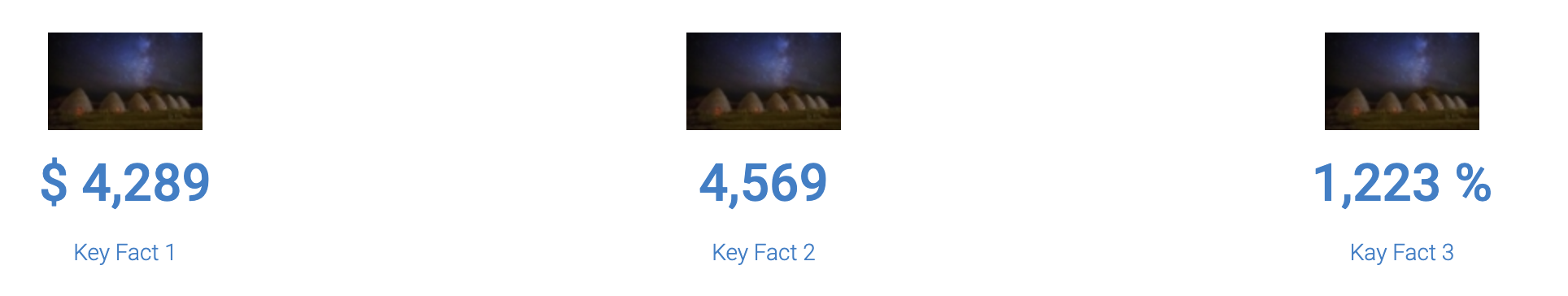 |
Use to display multiple featured stats. |
Keyfacts |
| 16 |
Sign Post - News |
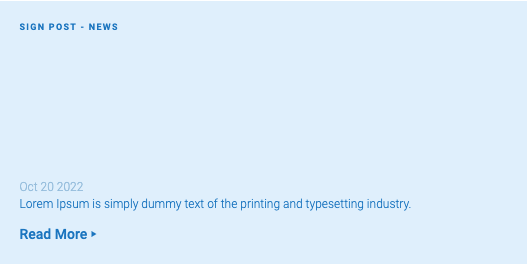 |
Use to display specific news item. |
Static News |
| 17 |
Sign Post - Portfolio Carousel |
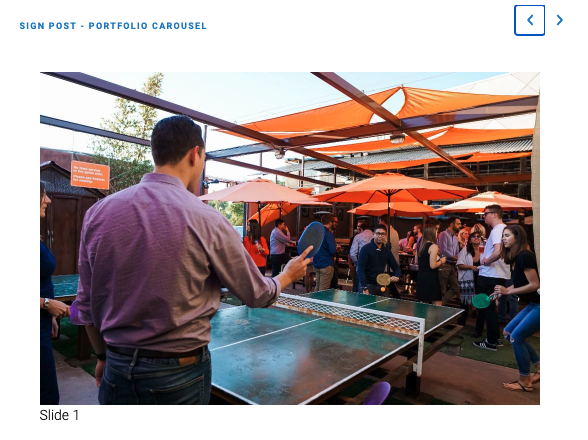 |
Use to display multiple images in a gallery / carousel. |
Portfolio Carousel |
| 18 |
Sign Post - Quote |
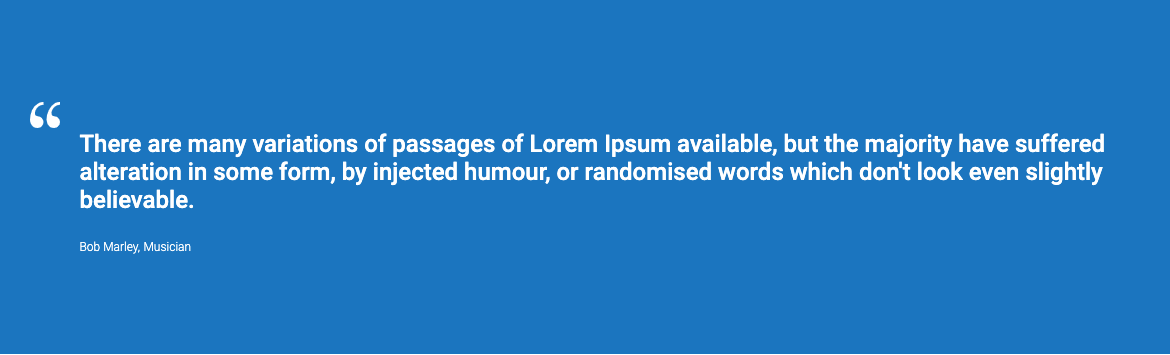
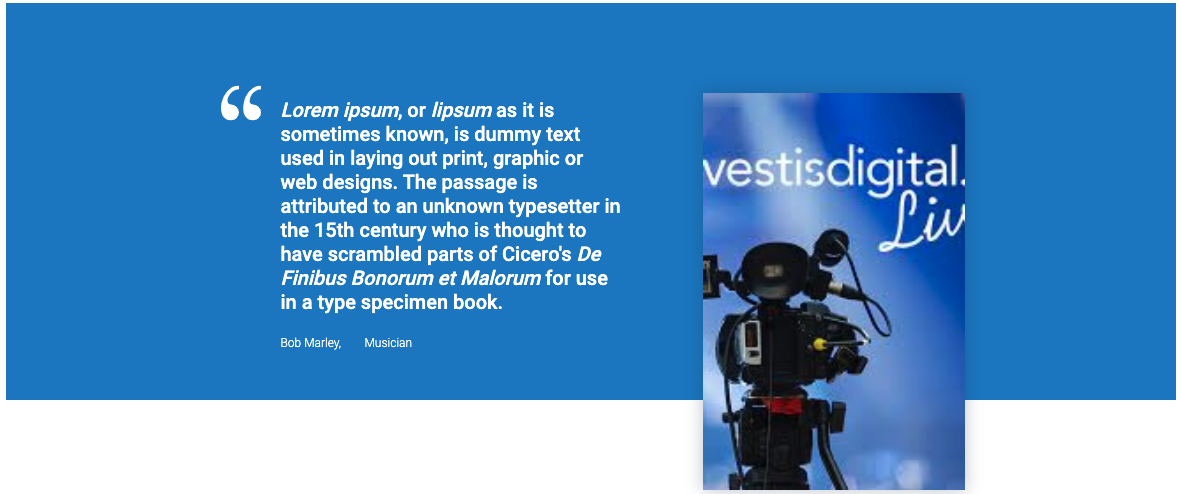

|
Use to display quotes in various formats. |
Quote
Quote with Image
Quote with Image in Background
|
| 19 |
Sign Post - Social Post |
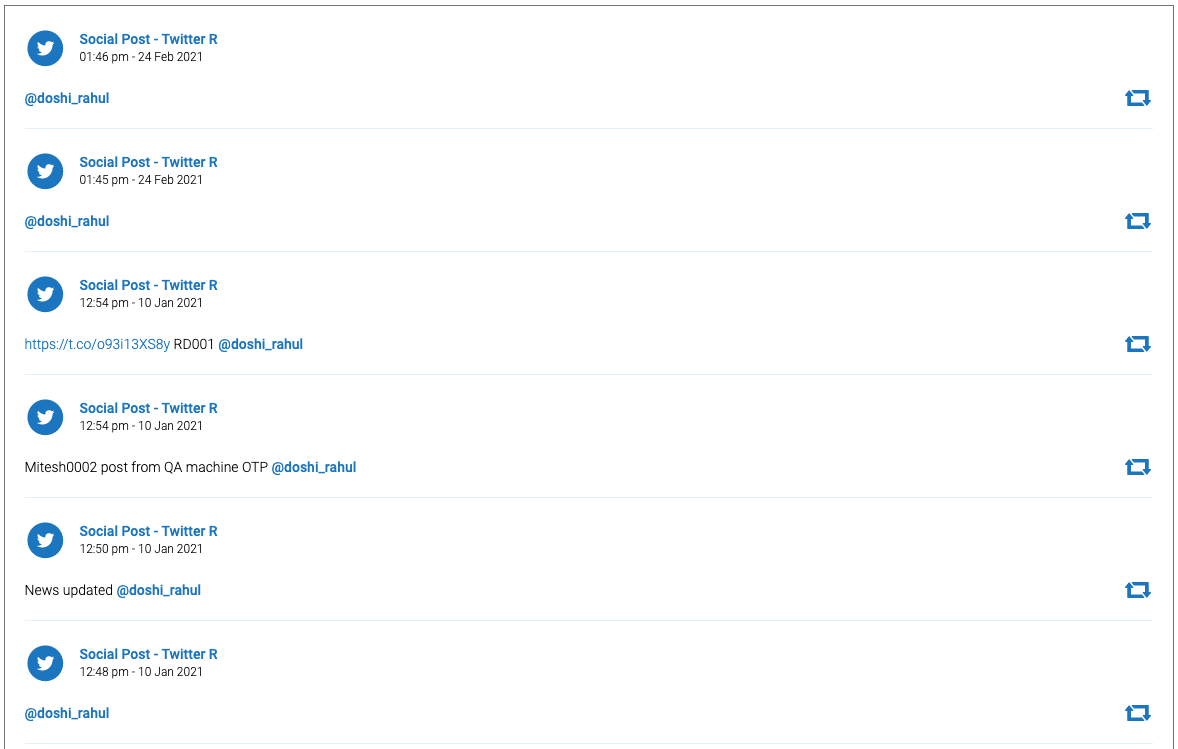 |
Use to display social feed information. |
Social Post |
| 20 |
Sign Post - Video |
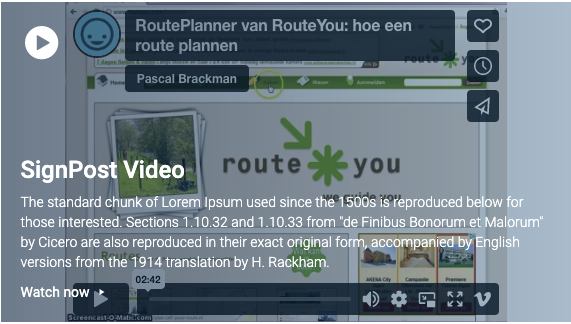 |
Use to display video. |
Sign Post Video |
| 21 |
Sign Post - Map |
 |
Use to display points on interest on a map. |
Map |
| 22 |
Sliding Banner |
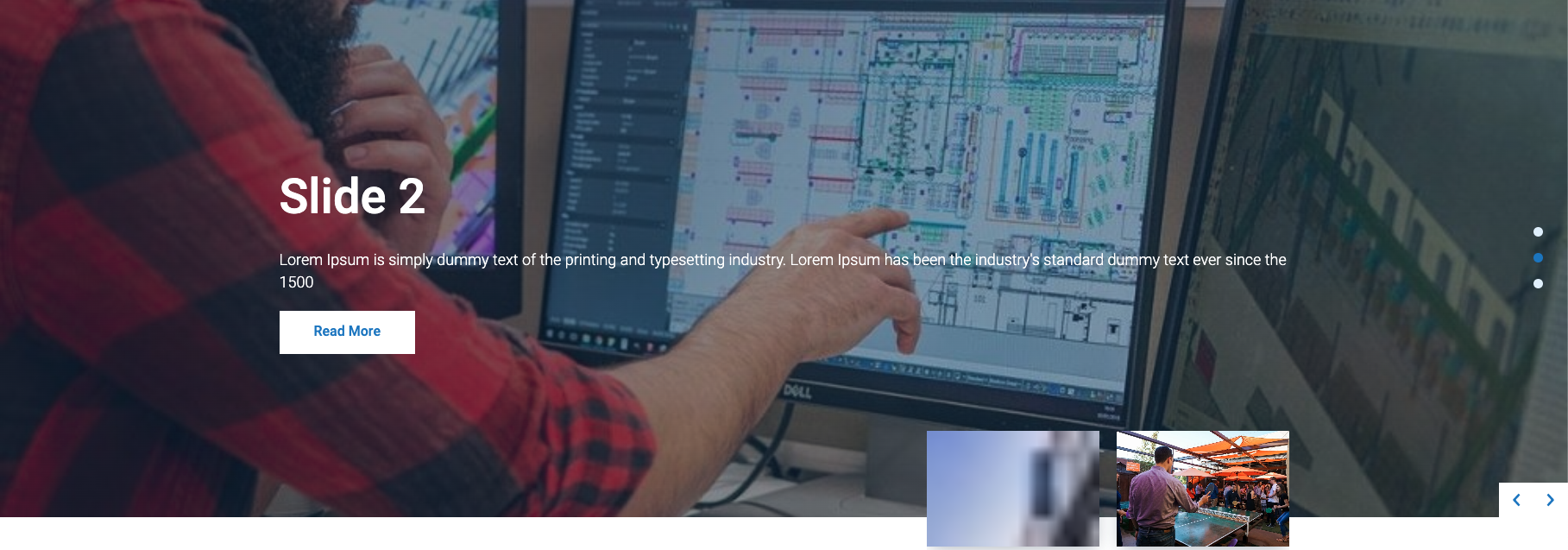
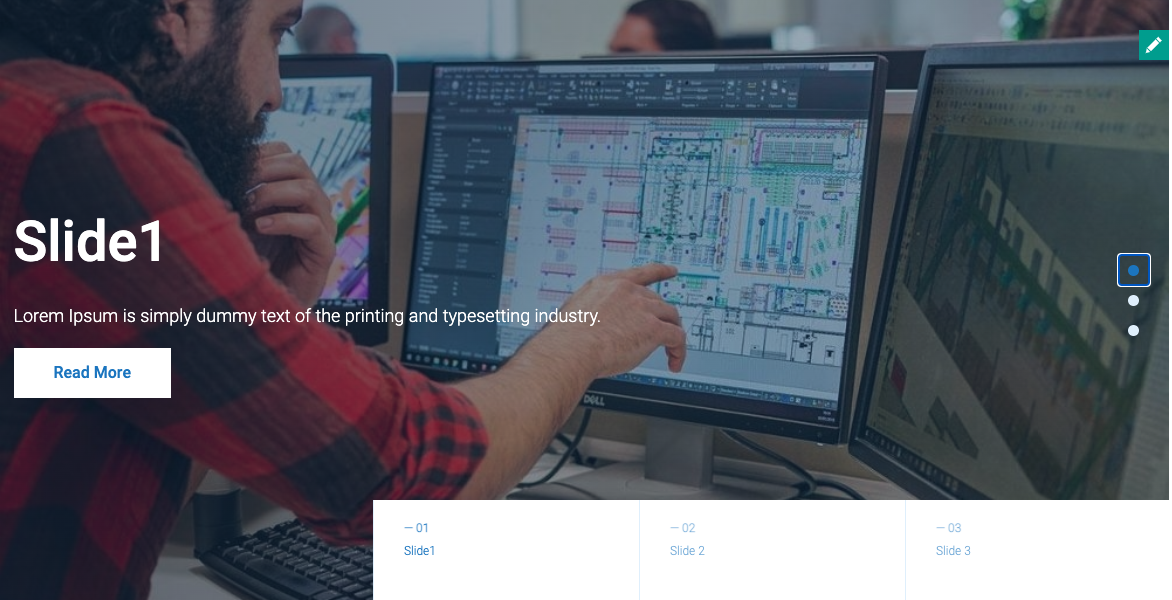
|
Use (typically) as the hero image slider on each main landing page or Homepage. |
Sliding Banner with Thumbnails
Sliding Banner with Thumbnails Progress bar
|
| 23 |
Newsroom |
 |
Use to display news information. |
Newsroom Text Only
|
| 24 |
Financial Calendar |
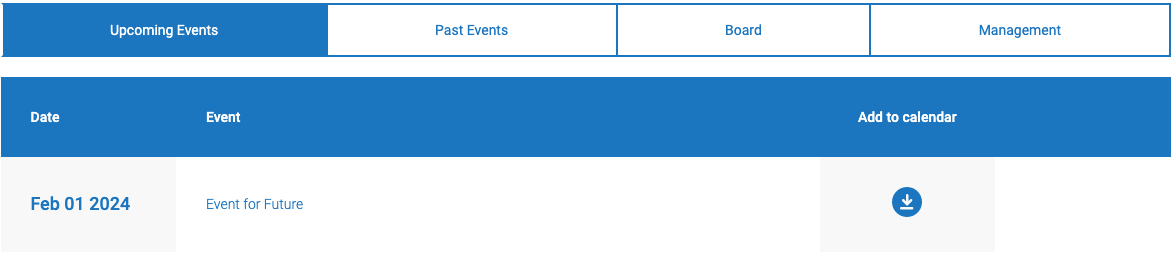 |
Use to display events information, i.e. upcoming or past. |
Financial Calendar
Financial Calendar with Categories
|
| 25 |
Results |
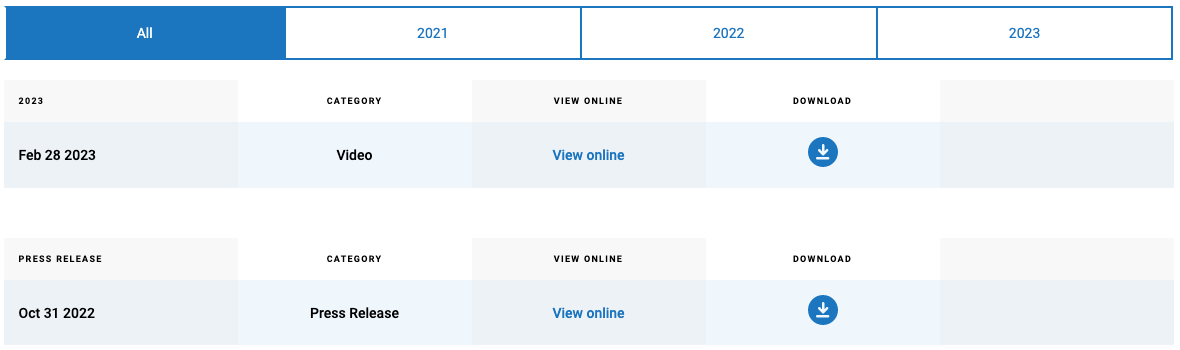 |
Use to display results information. |
Results
Results with All tab
Results with Archive tab
|
| 26 |
Presentations |
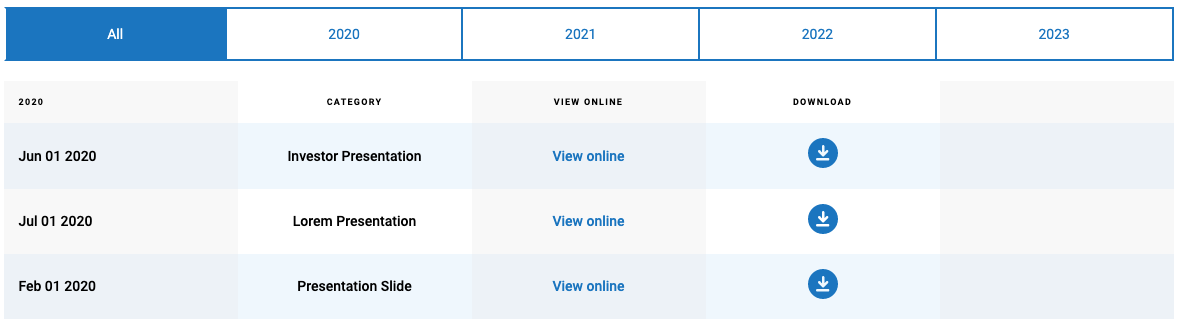 |
Use to display presentations information. |
Presentation
Presentation with All tab
Presentation with Archive tab
|
| 27 |
Media Library Video |
 |
|
Media Library Video |
| 28 |
Video Banner |
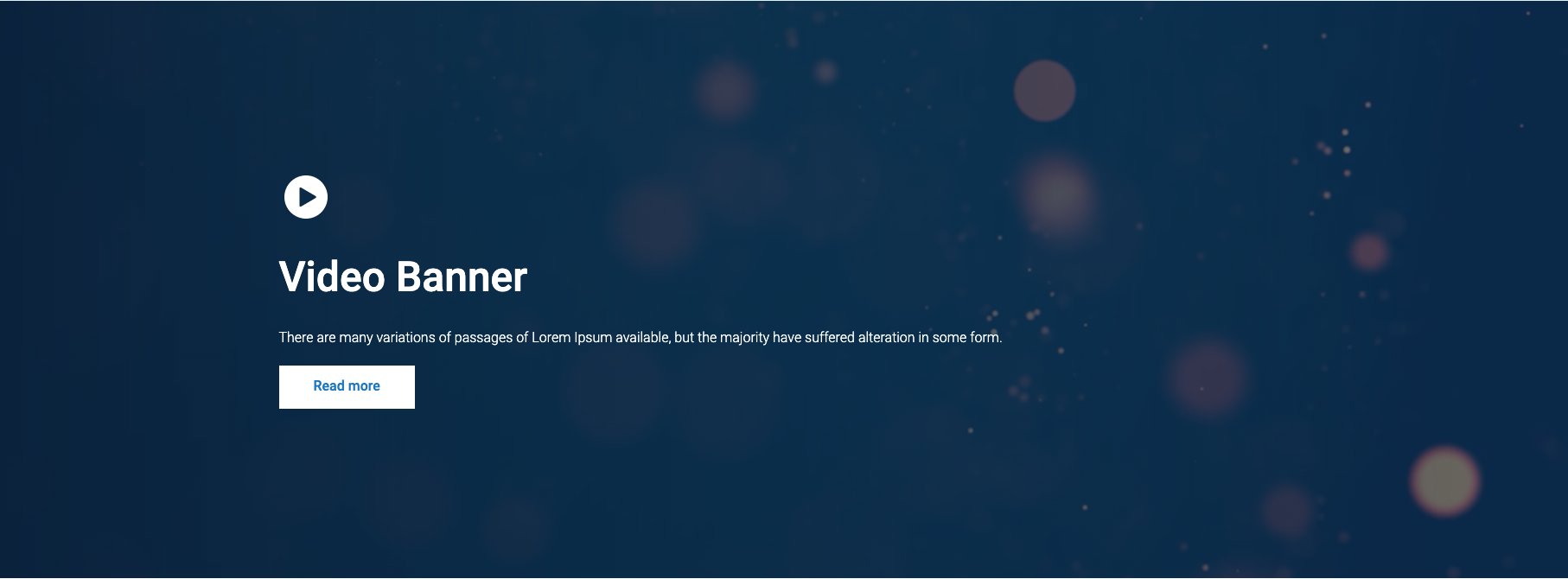 |
Use (typically) as the hero video on each main landing page or Homepage. |
Video Banner |
| 20 |
Video Gallery |
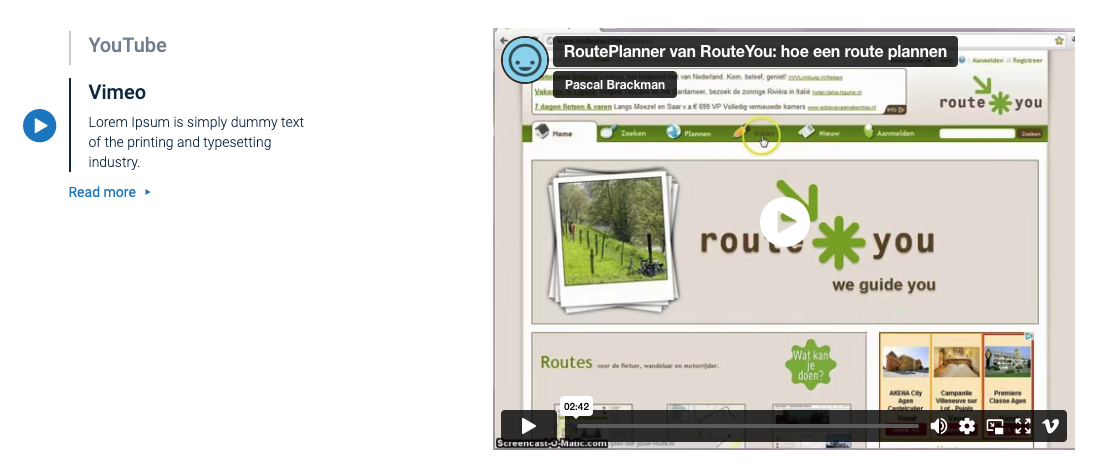 |
Use to display multiple videos in a gallery format. |
Video Gallery |
| 30 |
Webform |
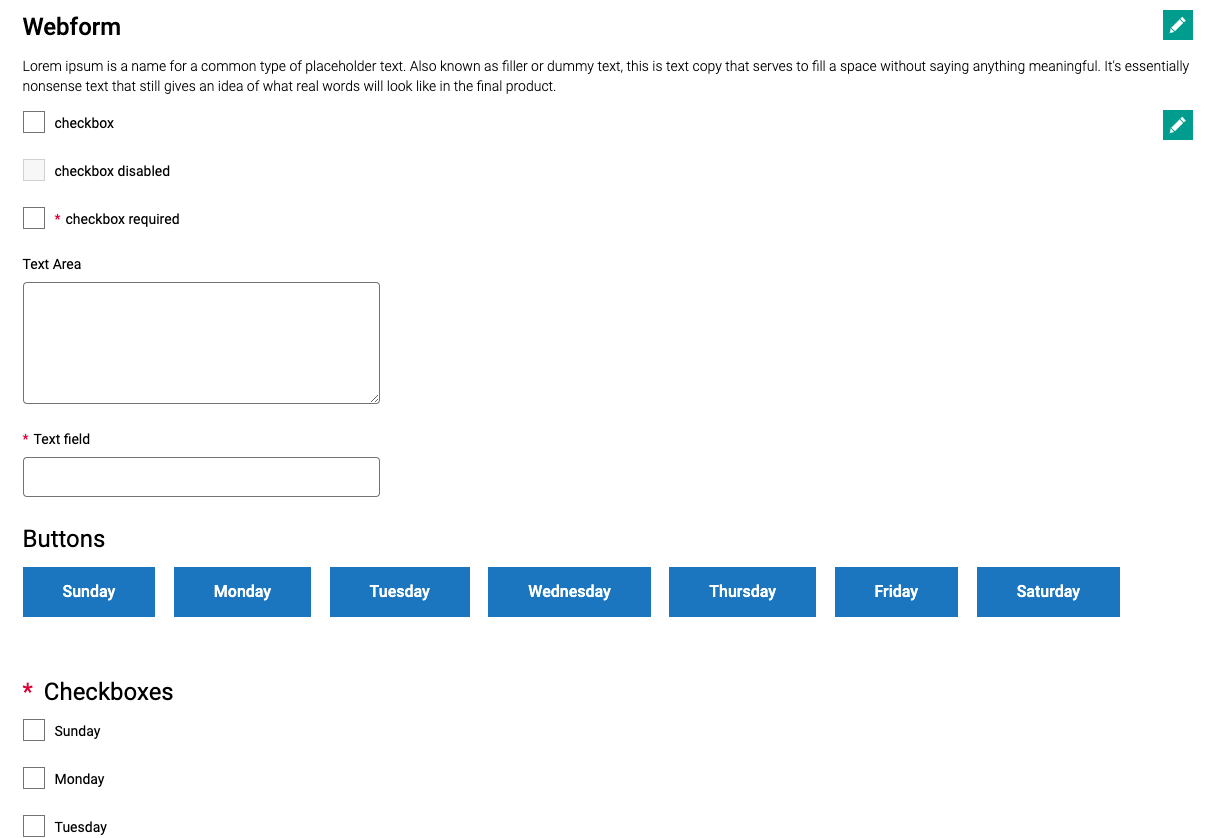 |
Use to create a form with multiple custom form fields. |
Webform |
| 31 |
Accordion |
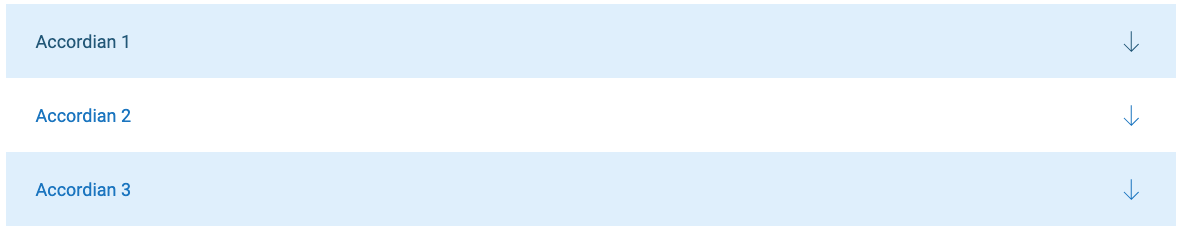 |
Use to display content in accordion format. |
Accordion |
| 32 |
Static Tabs |
 |
Use to display content across multiple tabs. |
Static Tabs |
| 33 |
Board of Directors |
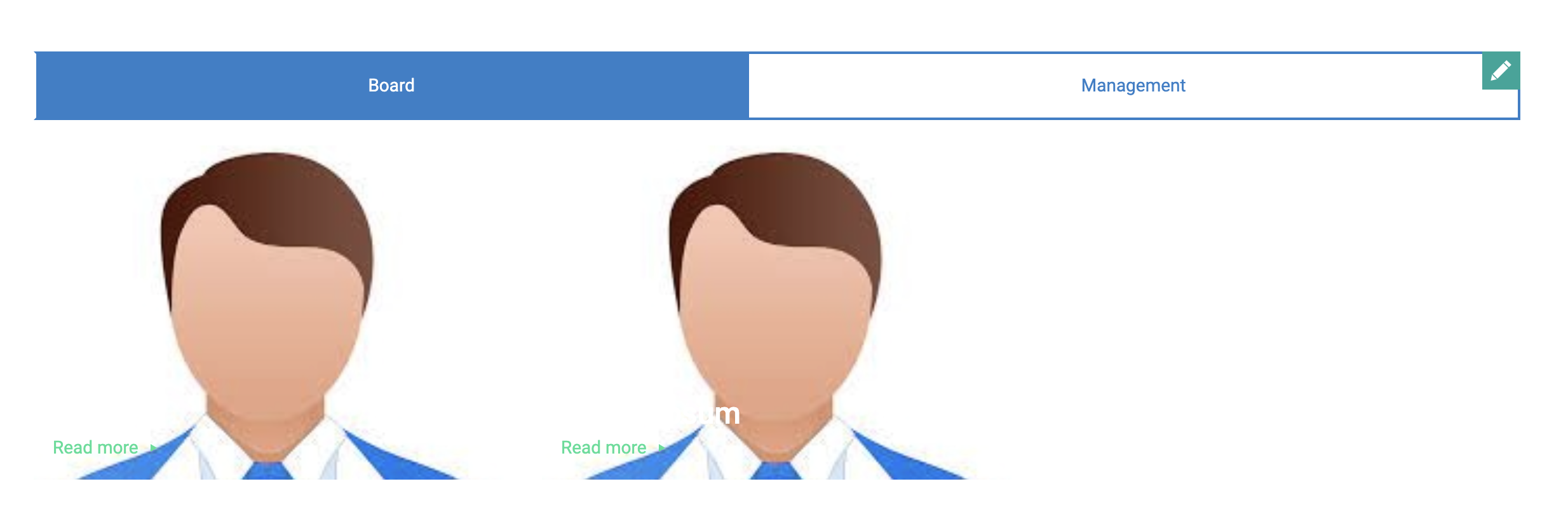 |
Use to display BOD / people content types. |
Board of Directors |